#1 Free
AI-Powered
#1 Free
AI-Powered
ATS Resume Checker
Test your resume against real ATS systems with Hireflow. Our smart AI helps you check format, find important keywords, and make your resume better for job applications. Easy to use, totally free!
or drag and drop here
We support PDF and DOCX files up to 10MB
Why Choose Hireflow ATS Resume Checker?
The best free tool to test and improve your resume for ATS systems
Smart ATS Resume Checker
Our advanced AI technology analyzes your resume against ATS requirements. Get instant feedback on formatting, structure, and content to ensure your resume passes through Applicant Tracking Systems successfully.
- Instant format compatibility check
- Professional formatting suggestions
Smart Keyword Analysis
Our intelligent system identifies key skills and qualifications from job descriptions and matches them with your resume. Get detailed insights on which keywords are present and missing.
- Automatic keyword extraction
- Industry-specific term suggestions
Match Score Analysis
Get a clear picture of how well your resume matches the job requirements. Our match score analysis helps you understand your application's strengths and areas for improvement.
- Detailed match percentage
- Personalized improvement suggestions
How It Works
Our AI-powered resume checker helps you optimize your resume for Applicant Tracking Systems (ATS) in four simple steps
Upload Your Resume
Upload your resume in PDF, DOC, or DOCX format, or simply paste your resume text directly into the editor.
Add Job Details
Enter the job title and paste the job description. Use our Chrome extension to automatically capture job details.
AI Analysis
Our AI system analyzes your resume against the job description, identifying matching keywords and calculating your score.
Review Results
Get detailed insights including your match percentage, matched keywords, and missing keywords to optimize your resume.
Success Stories

Mike Rodriguez
Software Engineer @ Stripe
“I was getting ghosted by tech companies despite having good experience. This tool helped me identify critical keywords missing from my resume. Within a week of optimizing, I got callbacks from both Google and Stripe!”

Emily Parker
Product Marketing @ Salesforce
“After being laid off, I spent 6 months job hunting with no success. The ATS checker revealed my resume wasn't highlighting my achievements effectively. Two weeks after revising it, I landed my dream role at Salesforce!”

David Thompson
Data Scientist @ Amazon
“As a recent grad from bootcamp, I had no idea how to make my resume stand out. This tool not only identified issues but gave actionable suggestions. Now I'm working at Amazon, and I couldn't be happier!”
Join 20,000+ professionals using Jobalytics's AI-powered resume checker and analytics to land jobs at top companies


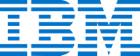




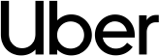
Ready to Transform Your Career?
Don't let outdated resumes hold you back. Get AI-powered feedback and land your dream job.
Frequently Asked Questions
Everything you need to know about our ATS Resume Checker
How does Hireflow's ATS Resume Checker work?
Our ATS Resume Checker works in three simple steps: First, upload your resume (PDF or DOCX) or paste your resume text. Then, enter the job title and description you're applying for. Finally, click analyze to get your match score, see matching keywords, and identify missing important keywords from the job description.
What file formats can I use?
We support PDF and DOCX files up to 10MB in size. For best results, we recommend using PDF format as it maintains consistent formatting. If you prefer, you can also directly paste your resume text into our editor for instant analysis.
Is there a Chrome extension available?
Yes! Our Chrome extension "Jobalytics ATS Resume Checker" makes it even easier to analyze job matches. It automatically captures job details from popular job sites, saving you time from manual copy-pasting. You can find it in the Chrome Web Store.
How is my data handled?
Your resume and job details are stored locally in your browser for convenience. You can continue where you left off when you return. We don't permanently store your resume on our servers - it's only temporarily processed for analysis and then deleted.
What does the match score mean?
The match score shows what percentage of important keywords from the job description appear in your resume. A score above 70% is generally good. We also show you exactly which keywords match and which ones are missing, so you can optimize your resume for each application.
Do I need to create an account?
No, you don't need to create an account to use our ATS Resume Checker. It's completely free and works instantly. Your data is saved locally in your browser, so you can return to your analysis anytime without signing up.